Be advised that changing your location will remove the contents from your bag.
Asterisk, Unfortunately, we do not currently offer online shopping in these locations.
-
Middle-East
-
Europe
-
Americas
-
Asia (country/region)
Registration benefits
Why register your travel companion ?
Registration is possible for all serialised products.
By registering your RIMOWA item, you can easily access all information linked to your product. By creating your own RIMOWA account, you will be able to easily manage your orders and returns and enjoy personalised recommendations.
Registering your suitcase also enables you to retrieve your RIMOWA Ownership Certificate and to learn more about the Lifetime Gurantee that covers all functional damage.

Registration process
Registering your item is quick and easy.
METHOD 1
From "My Account"
You can begin the registration process within the REGISTER YOUR RIMOWA section after connecting to My Account.
METHOD 2
NFC tag - for suitcases only
You can begin the registration process by scanning the NFC tag located behind the telescopic handle.
How to scan the NFC tag ?
On suitcases, purchased from January 1st 2023 and onwards, the NFC tag is located behind the telescopic handle.
STEP 1
Using your smartphone, ensure that NFC reading is activated.
STEP 2
Place your smartphone in close proximity to the location of the NFC tag.
STEP 3
Tap the notification that appears on the screen to begin your registration process.
What is an NFC tag?
Near-field communication (NFC) technology connects two NFC-enabled devices in close proximity to one another. This technology can be embedded in an object through an electronic tag.
The NFC tag can exchange information with a smartphone when held in close proximity. Simply by scanning the tag, a user can be redirected to a webpage.
Each RIMOWA suitcase purchased after January 1st 2023 is equipped with an NFC tag located behind the telescopic handle at the base of your suitcase, which can be scanned.
Your RIMOWA Ownership Certificate
Suitcases purchased from January 1st 2023 and onwards allow access to a digitalised Ownership Certificate.
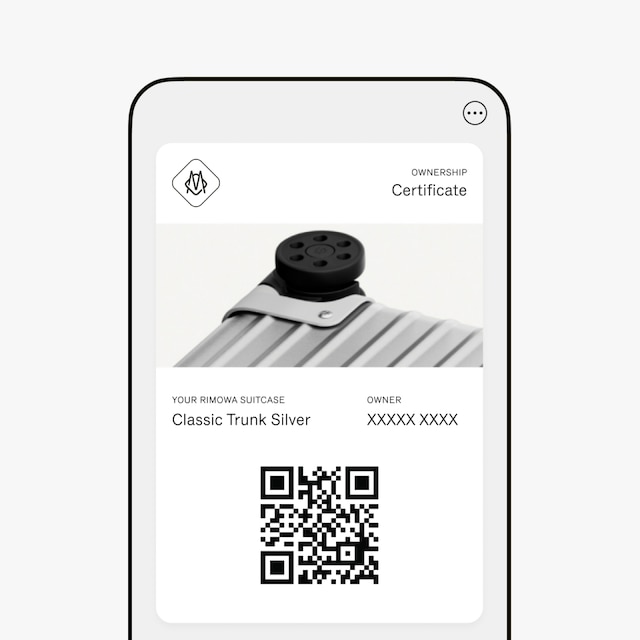
You begin the process of retrieving your RIMOWA Ownership Certificate by scanning the NFC tag on your suitcase. After the suitcase registration process, you will be able to get your digital RIMOWA Ownership Certificate by clicking on the GET MY CERTIFICATE button and store it directly on your digital wallet.
If you have previously registered your suitcase, you can still get your RIMOWA Ownership Certificate by scanning your suitcase's NFC tag and going to the REGISTER YOUR RIMOWA section, then click on your item.
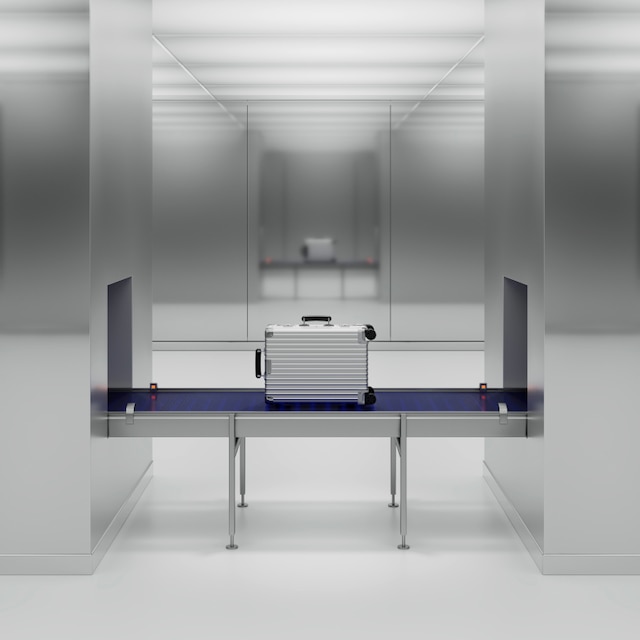
What can you do with your digital RIMOWA Ownership Certificate?
Your Ownership Certificate is a unique digital identity card for your RIMOWA suitcase stored on the Aura Blockchain Consortium platform, and can be accessed anywhere in the world.

What is the Aura Blockchain Consortium?
The Aura Blockchain Consortium is a non-profit association aiming to create the technological standard for the luxury industry and enhance customer experiences. It accelerates the transition to a circular business model, trust, transparency and innovation.
LEARN MORE